Auditing Access And Features From Your Dashboard
Administrators can monitor exams in real-time, download, or request digital recordings as needed.
Auditing empowers you
Customize
Clients can request a professional review and audit of exams to ensure honest testing for internal/external requests.
Accuracy
Both live remote proctors and AI proctoring issue time-stamped flags for quick playback in digital recordings. Internal algorithms detect mouse movement and keystroke selection.
Rewind
Administrators can download digital recordings or request a digital recording with a 48-hour notice.
Flag Review
During online proctored exams, both the live virtual proctor/invigilator and the AI system issue time-stamped flags. Flags are coded based on the level of offense and are time-stamped with the documentation for quick review in digital recordings, which are available to download from the client’s dashboard. Based on our client’s rules, we will notify and provide reports as requested.
Talk to usExamples of Flagged Instances May Be, but Not Limited To:
Proctors flag behavior that may be inductive of compromise in the integrity of the test. The color flag chosen to document the incident reflects the level of offense displayed by the candidate and any compromise of the integrity of the exam. With the Flag Review option, test administrators can review the marked flags produced by the live proctor and/or the AI to determine if they need to be edited or if any further action needs to take place.
Chat Review
While accessing or taking an exam, candidates may face technical issues or questions. If the candidate has any questions, issues, or assistance required, the test taker can message the virtual proctor through our provided chat box or can speak verbally with the invigilator. All chat communication is captured in the digital recording for review. Administrators can also review the chat dialogues in the event that the candidate was issued a warning.
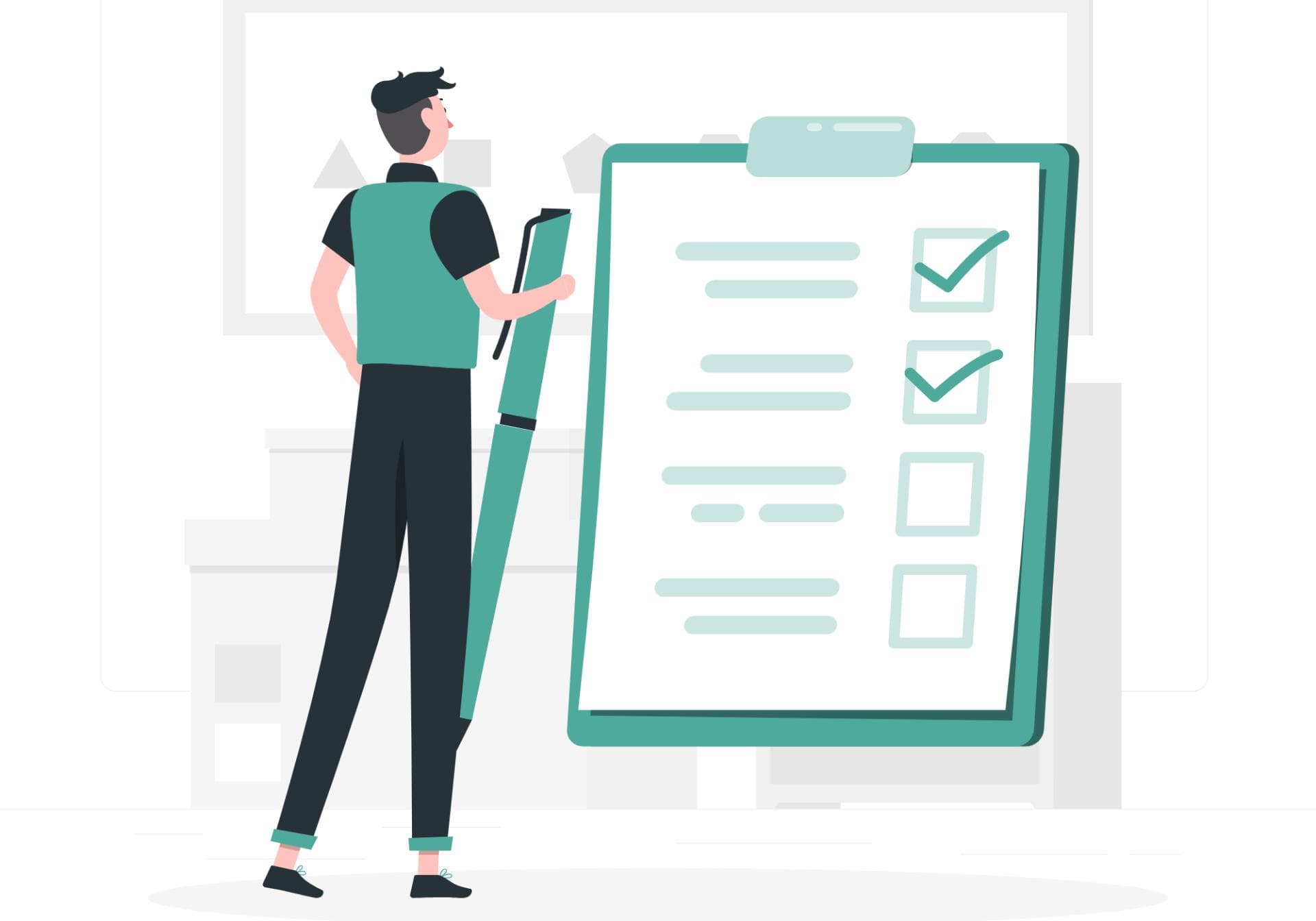
Test administrators can review the chat and voice log between the remote online proctor and examinee to ensure that there were no inappropriate discussions regarding the exam and that test integrity was maintained. Administrators can additionally use the chat review as an analysis tool to help optimize test content or procedure.
Next Steps
To get started today, select an option below.
Comments Review
One of ExamRoom.AI’s features is the option for candidates to leave comments on questions on the exam items while testing. If an Administrator opts to include this feature, candidates will be able to leave comments on exam questions and or answers. Comments can include feedback on language or clarity for the selected items.
Once the exam is completed, if the candidate has left comments, questions or feedback on selected exam items, Administrators will be notified and can review the documentation to make any necessary changes to the item bank.
Talk to our experts